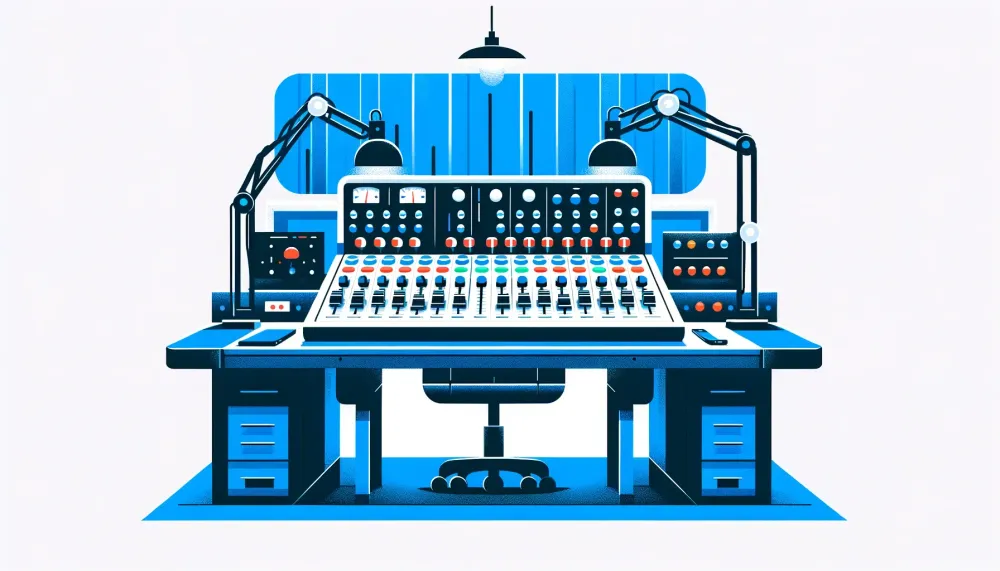Hi there –
Are you looking for a new audio mixer for your radio station/podcast/home studio?
Good job on working towards a more professional audio setup!
Buying should be fun. But it’s often not all fun & games with so many models to choose from, so many things to consider, pitfalls right and left, negative reviews…can you relate?
These reasons inspired today’s post.
We’ll look at 7 things that you should consider before you say, “this is the radio station mixer I want in my life!”
It’s a labor of love. And we want you to have the best audio broadcast mixer, and have a grand time making grand radio content!
Just 7 minutes of your time and you’ll be a pro at this:
Radio Broadcast Mixer: What is it:
A board with many knobs, faders, and confusing inputs to hook up stuff, is what it appears to be when you first set your eyes upon it.
Then all of a sudden you realize that you have to learn all about the numerous controls. Say hello to anxiety.
Relax…
Figuring out how a mixer works is easy as eating lemon pie.
A mixer does one basic function. It mixes things.
Well not things. It combines and processes multiple audio input signals. Its many knobs and faders are used to change the dynamics e.g. its loudness, EQ, and other properties of the sound
A mixer also allows you to route a signal i.e. redirect signals to other equipment.
Do you really need an audio broadcast mixer?
Just a second, some peeps confuse a mixer with an audio interface. The latter is the machine for you if you need a simple set up, may be two mics, and you don’t need features such as EQ, faders, advanced routing or mixing…
Example of an audio interface:
Digital broadcast mixers vs. Analogue broadcast consoles
You’re probably thinking that the digital way is the best way to go when choosing a broadcast mixer.
But when it comes to audio mixers, analogue mixers sit at the king’s table ruling over the broadcasting sphere, and they have been since the early 20th century.
Digital mixers, on the other hand are newbies, invented in the 1990s.
Something to keep in mind is that both digital and analogue mixers are capable of transmitting high-quality sound.
So what’s the real difference between them?
Well, analogue mixers use analog circuitry, and have their functions hard-wired to specific hardware components. For instance, each input is matched to one channel (a group of buttons, knobs, faders, inputs arranged in one strip)
Just by looking at the mixing console you can see and access all your settings.
Using analogue mixers tends to be easy. All it takes is to master one analog console.
Routing is easy and there are cheaper to purchase. So there is a lot going on for them.
Digital mixers rely on digital processing chips, which turn them into some sort of computers. The BEHRINGER 32 A- A-B Box X32PRODUCER – digital mixer.
Their main selling point is that controls, inputs, outputs, faders and other components, are programmable, which ensures flexibility.
They are also more compact than analog mixers because they can have more inputs than channels physically present on the board.
So the size of the board can be smaller than for the same number of channel you can get in an analog mixer.
You can save your settings and recall them. They also have built in effects, while for most analogue mixers, you’d need separate effect processors.
The way you control them is also varied. You could use the physical controls on the board. Some have touch screens, Ethernet interface, Wi-Fi connectivity, motorized faders, DAW control, remote control via an iPad/iPhone, etc.
But one reason why they are not so common has to do with price. An entry option goes for $500, of which the options are few, while most go for over $1000.
A digital studio mixer could go for as much as $4,000.
Moving along, what should you consider when buying an audio broadcast mixer.
Consider these tips:
1. How many Inputs/outputs do you need?
Easy:
First ask:
“How many mics do I plan to buy?” It will depend on the number of guests or co-hosts on your shows.
There are two mic options: USB and XLR mics.
Shaking your head. Don’t! They are quite easy to understand. A USB mic has a USB output. You can connect it to your computer directly.
XLR professional mics have connectors as shown here.
Condenser XLR mics have to be powered. And this power is supplied by the mixer in most cases.
So the audio radio station mixer you buy has to have the right number of XLR inputs and phantom power +48v if you use condenser mics.
Similarly, mics require pre-amps (pre amplifiers) to boost up their low output signal to line level, or clean it up so that it sounds better.
This is where you have to be careful.
Check what kind of mic you have, whether it needs phantom power or not, and to what level must its signal be pre-amplified.
Some mixers have built in pre-amps. Alternatively, you can get an inline pre-amp device or an audio interface to boost your signals to line level.
For broadcasting needs, you’ll definitely need a mixer with a USB port to send your audio straight to your PC.
To recap:
- Does the mic require a pre-amp?
- Does the mic require phantom power?
- Does the mixer have a pre-amp?
- How many mic inputs does it have?
- How many with phantom power?
- How many line level inputs are available?
- Does it have a 3.5mm jack for connecting your phone or music player?
2. Price – though, go first class when you can
How much are you willing to spend on a brand new broadcast mixer.
Well, don’t just think of spending the least amount of money possible.
If you can go first class, get something that down the road you’d be proud of.
See, a broadcast mixer is something you’ll have for several years. Some use their mixers for decades on end.
And yeah, quality fetches higher prices on average.
So save up…
Get the best mixer for your price range e.g. from 0-$100, $100 to $200, $200 - $500, $500 -$1000, $1000 to $4000, $4000+
3. Appearance – you should love your purchase
Aim to get an audio mixer with a clean and simple layout. One with nicely labelled knobs etc.
Also check the volume display meters. Are they LED, VU meters…
Will you post your new mixing console all over social media? Are you going to fall in love with how it looks?
It seems like something besides the main points, but why should you fork out loads of money on something that doesn’t look as great as you!
4. Reviews – what are people saying?
Now, here is where the numerous audio equipment review videos on YouTube can save your skin.
Once you find a mixer you like, probably on Amazon or any site, paste its name on YouTube, and check if it has some reviews there.
Also check the product information listed on the vendor’s site, then go further and confirm its details on the manufacturer’s website.
What are the existing users saying about the product? Are the reviews positive? What is the worst review you could find? Is it really reasonable?
Does the company go out of its way to make up for any deficiencies in their product and answer customer queries?
I have to say it but no product is truly perfect that’s why you get updates on your phone. And new models build on the successes and failures of the last release.
Now a story to drive the point home….
A couple of months ago, I was looking to switch my internet provider. The company I was willing to take business to had terrible reviews.
People were saying awful things about them on Facebook.
But they were in the process of upgrading their network.
So I took the plunge. First month, there were three incidents. The internet was out. I was furious. Very angry and feeling dread.
Second month no incident, third no incident, fourth no incident. And half a year later, I am laughing while enjoying terrific speeds at a bearable price.
5. Size – If it’s too small, it might be hard to use
You’ll be riding the fader, turning the knobs, and pressing the buttons on your radio station mixer.
Well, that’s what is called ‘driving the desk.’
And you need a nice broadcasting mixer that’s not too small so it’s a pain to use. Nor should it be too large, which can happen with analogue mixers.
The mixer must fit on your broadcasting desk.
6. Radio station mixer broadcast features
First off:
Can you use the audio mixer to take calls effortlessly? Some mixers include a telephone hybrid for making and recording calls.
Does it have a cue system, which would allow you to pre-listen to the audio signal before it’s mixed?
Can you trigger sound effects and jingles directly from the mixer? Some digital mixers allow you to do this.
If you’re aiming for the radio sound, you’ll need a compressor and correct EQ settings.
And it doesn’t have to be a digital mixer; some analogue mixers have on-board compressors and effects, for instance, the Yamaha MG series
Such an important purchase, deserves your time
Yeah, as you ready yourself to kill this tab, and swoosh off to some other task, consider getting the best radio station mixer for your needs.
You might find yourself outgrowing it quickly if it’s too small or ditching it for some shiny new device, and selling your old mixer for $5 on eBay.
Without further do, I want to invite you to come host your radio on CloudRadio.
We need your business, and we’ll keep your radio going great with up to 320 Kbps streaming on all plans, and loads of other features!
We’re been wowing broadcasters with excellent service for over 10 years.