Recently—we published a guide on radio automation programs (In case you missed it).
But, there was one thing glaringly missing from the programs we reviewed.
...most lack advanced audio recording or editing features.
Today, I’ll save you the trouble of looking for one—and show you some of the best audio recording and editing programs for your radio shows/podcasts.
So, let's dive straight in:
Audacity
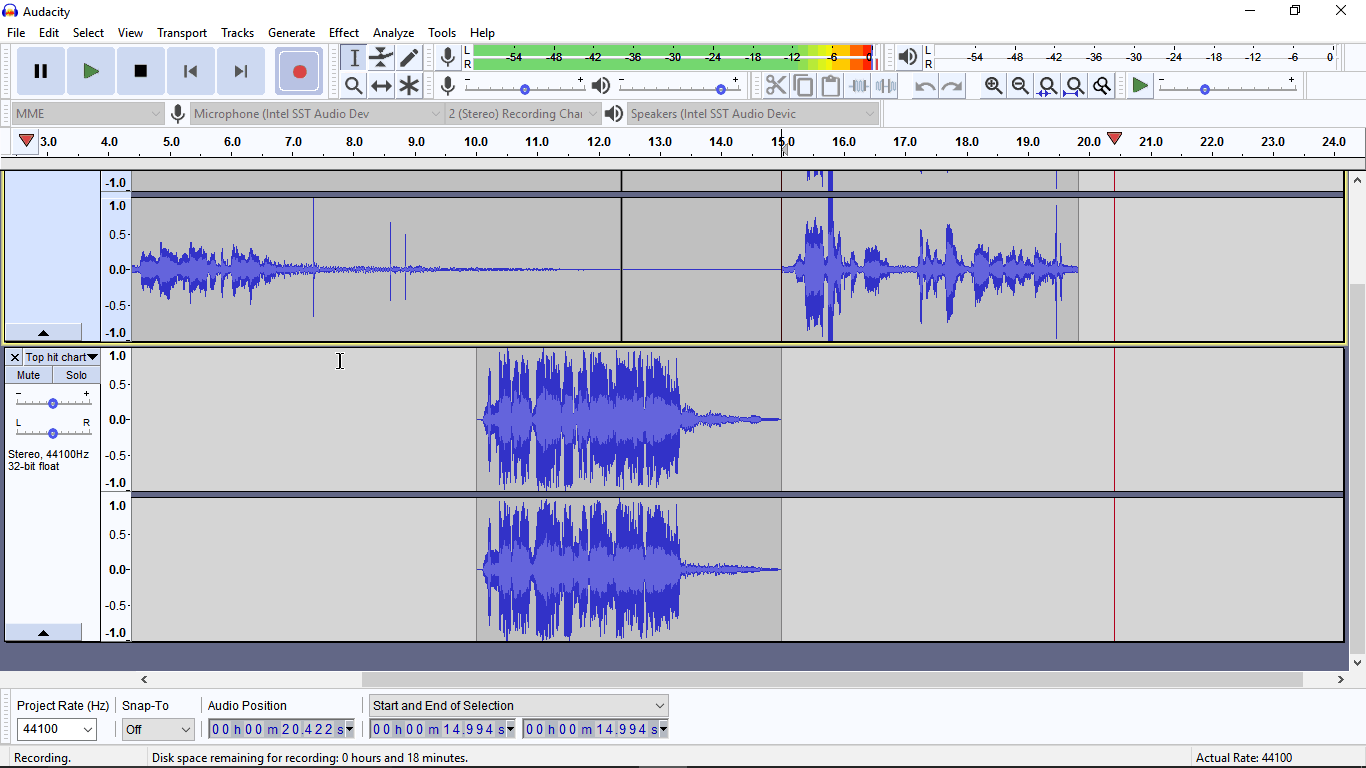
Audacity rocks! And it's been downloaded over 64 million times.
The program is easy to use. And the interface is neat.
It won't intimate you when you first launch it.
How to record with audacity:
You can start recording immediately by pressing the record button.
There are numerous operations you can perform on an audio file.
Like selecting a portion of it and applying audio effects such as reverb, phaser, high pass or low pass filter and more!
You can also import audio, MIDI, labels or raw data. The program even allows you to edit the metadata of your file.
What's more, it can analyze your track for clipping or silence.
Generally, Audacity combines top-notch features, excellent user experience and will be sufficient for your recording needs.
The best part: You don't have to think twice to try it.
It's free with a small download size.
Download link:
https://www.fosshub.com/Audacity.html
Adobe Audition CC
Audition CC is part of Adobe's Creative Cloud.
It's a handy program for creating, editing, mixing, repairing and restoring audio. And it's a powerful tool for creating your studio's imaging.
First-time users get seven days to try Audition CC. But first, you've to set up the Creative Cloud App, create an account and sign in.
Then, you can download Audition CC through the Cloud App. Be very patient as the program installs. In my case, it took more than 30 minutes.
So 30 minutes later, I launched CC and got stuck trying to figure out how to record.
How to record in adobe audition:
Here a short guide that will help you get started speedily:
Select File > New Multi-track Session. Now, if you're recording a podcast, select the podcast template as shown below:
Next, Arm for Record by clicking R and set your audio input device. Finally, to start recording, press the red record icon.
After seven days, you need a Creative Cloud Membership to continue using Audition CC. It'll cost $20.99 per month.
Trial Download Link:
https://www.adobe.com/products/audition/free-trial-download.html
Reaper
Reaper is a complete digital audio workstation that supports multi-track audio and MIDI recording.
Downloading and setting up the program is fast. The Windows setup file is just 14 Mbs.
The program is light and doesn't consume lots of computer resources.
When you first launch Reaper, it will ask you to specify your input and output devices.
Reaper might look complicated. But it is easy to use once you've read the manual or watched some instructional videos.
You can try the fully functional version for 60 days. And the pro version is priced competitively.
If you're a very small business or non-profit organization, you qualify for a discounted license for $60. The commercial license costs $225.
Trial Download Link:
https://www.reaper.fm/download.php
Hindenburg Journalist
It's a multi-track audio editor designed for podcasters, radio journalists and other audio producers.
It's a straightforward program to use and won't feel overwhelming.
You start with 4 tracks, but you can add as many as tracks you like.
On the right panel, you get a clipboard, where you can paste audio snippets.
You can also import files and export audio in different formats including MP3, AAC, FLAC, and OPUS.
Editing is effortless. You just drag and drop audio items from one track to another.
If you're recording an interview, you can set makers and add comments.
Setting up the program is also quick and easy. If you want to try it out, you register on the trial download page.
You'll receive the download link and license key in your email.
Note that the trial version lasts for 30 days. If you like the program and you want to buy it, expect to pay $95.
Download Trial Link:
https://hindenburg.com/products/hindenburg-journalist-pro
Explore other radio automation programs
Are you looking for a program to record and schedule voice tracks? Check out some radio automation programs we have reviewed.
Now, if you need a dedicated program to record interviews held remotely over the internet, explore more programs in our genius broadcaster's toolkit.
Start your internet radio with us
We offer an excellent hosting option with a fully customizable price. Get started easily.
